Interwrite PRS: for teachers who want to use clickers
This link (right-click and "Save Target as...") will enable you to download the 74MB exe file to install PRS on your own computer, so that you can write questions that will run on PRS. To actually test the system of course, you need a clicker and a receiver, and without a receiver, you can’t actually run PRS. |
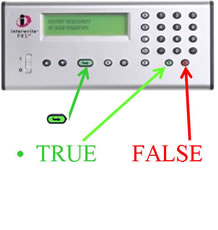 |
| This PowerPoint file has a few slides to give you an idea of how you can use the system. | |
| Once you have installed this software, there will be an extra icon in the toolbar in powerpoint for PRS, and you can thus set it up to check what your audience want. | |
| See what
some of our students think of Clickers [pdf] "Coming soon to a lecture theatre near you: the ‘clicker’ ": Mastoridis S, Kladidis, S; The Clinical Teacher 7:97-101 (2010) |
|
|
Instructions for students using PRS handsets [Word]
The company make a lot of different devices, and a link to the manufacturers website for the product that we use at Imperial (Interwrite PRS) is given below:
http://www.einstruction.com/products/assessment/prs/index.html
Home pages |
Please
email queries and comments to: webmaster.feo Last updated: December 21, 2012 4:23 PM |