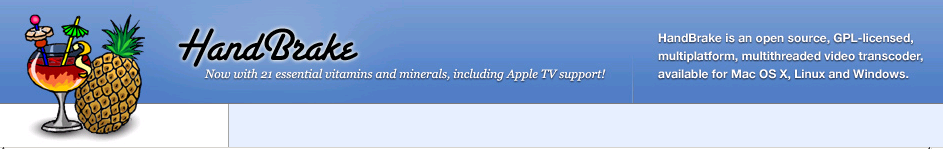| Course leader |
| Dr Ged M Murtagh |
Compressing your recordings of interviews with simulated patients
Uploading your videos to ePortfolio: Recordings made in the new Communication Skills suites at St Mary's and at Charing Cross have been stored on to a network for you to download. These recordings are of a size that far exceeds the maximum for uploading into PebblePad, your e-portfolio.
Video converter and compression software has been installed on all PC cluster machines which you can use to compress your recordings so they become smaller than the restrictions of the e-portfolio.
Handbrake - the default settings for this software on the cluster PCs have been set to deliver a filesize of just under 50Mb after compression . You will be able to upload a file of this size to e-portfolio. The default settings (Max filesize 46Mb, Audio bitrate 96) are designed to retain sufficient clarity of video and audio when viewing the resultant file. You may wish to adjust the settings to provide a file that will fit your needs for storing the file elsewhere, e.g. portable player/Smartphone, etc.
You can also download this free software for use on your own Windows or Mac OS device from http://handbrake.fr/
[ Year 1 index ] [ Year 2 index ] [ Graduate Entry index ]
|
Home pages |
Please
email queries and comments to: webmaster.feo Last updated: July 25, 2012 10:07 AM |