CAL material is located either as web-based pages within this Intranet or, in the case of application-level software, is installed on network drives.
List of networked packages - Also, see details of how to access the networked software on networked College machines for students and for staff
List of commercial web packages on the Intranet (PharmaCALogy, Simbryo and Haematology ImageBank)
Students
If
logging-on at a College machine you will see a desktop shortcut icon called Teaching
Software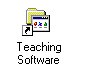
This links to the collection of CAL software located on the network servers. Please read the on-screen instructions carefully.
PLEASE NOTE - some of the packages will not work with Windows 7 operating systems. Please see the folder "do not work with Win7". Alternative products are being investigated.
Students wishing to access the networked software from home, should set up a VPN connection and follow the instructions as below for Staff.
Staff
You can access this software collection from a
networked PC or via a VPN connection from
home, using Vista/WinXP/2000 systems.
From the Windows START button, select RUN and
type in
\\icfs1\group\FoM\teaching in
order to view the links to all available software.
The following points need to be noted:
- In
some cases, files may be written to C:\temp and to C:\winnt
(e.g. *.ini files).
Some programs use drive letter T:
LAPT uses drive letters N: and O: internally.
You should therefore avoid mapping these drives internally. - These configurations may have to change as more software is installed and details will be updated here.
- If
you require assistance with this please contact your
local ICT helpdesk team.
Please also note that the software is only configured to run under Windows XP or 2000. Some of the packages will not work with Windows 7 operating systems. Please see the folder "do not work with Win7". Alternative products are being investigated
- If
accessing the teaching software from an external system
via VPN, using a Windows system, you may need to go via the START button,
select RUN and type in \\icfs1.cc.imperial.ac.uk\group\FoM\teaching
and enter your username (IC\username) and password if requested.
Please read any on-screen instructions carefully.
What's available - networked software
|
|
|
What's available - commercially-produced web-based software available on the Intranet
Pharma-CAL-ogy - a series of interactive tutorials and quizzes on pharmacological topics
 Simbryo
- here - requires
Flash 5, or greater. Flash is installed on PC cluster machines. If you
need to install Flash for your own machine, go to Adobe
Simbryo
- here - requires
Flash 5, or greater. Flash is installed on PC cluster machines. If you
need to install Flash for your own machine, go to Adobe
Simbryo includes audio commentary - use headphones in student PC clusters
Summary features
...
- web-based animated tour of human development and embryological processes
- high quality, original vector art animations depicting some of the most difficult embryological developments
- Seven modules of normal development
present a systems-based approach to embryology, including:-
- Early Development
- Cardiovascular
- Genitourinary
- Gastrointestinal
- Pulmonary
- Head and Neck
- Limbs
- Select cardiovascular, neural tube, and limb defects are depicted as well
Professor Bain's Haematology Imagebank - This package is the commercial (Blackwell Science) version of an earlier collection from Professor Barbara Bain.
| Need to revise your histology? http://www.histology.leeds.ac.uk may be especially useful for Years 1, 2 and 4 and Graduate Entry. Note that under the licence agreement, to access this from outside Imperial, you will need to set up a VPN to Imperial |
Home pages |
Please email queries and comments to: webmaster.feo Last updated: September 28, 2012 11:11 AM |